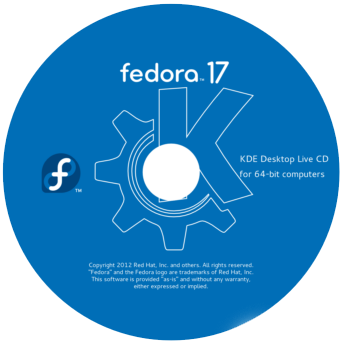Comice is the french word for Pear. I don’t believe that this is a new distro, just Pear renamed into Comice.  Pear OS is a Mac OS X looking Ubuntu-based operating system introduced last year. Currently Comice OS 4 is distributed only as a 64-bit ISO image burnable on a DVD media or USB flash drive. Comice OS is a beautiful, useful & simple Linux distribution.
Pear OS is a Mac OS X looking Ubuntu-based operating system introduced last year. Currently Comice OS 4 is distributed only as a 64-bit ISO image burnable on a DVD media or USB flash drive. Comice OS is a beautiful, useful & simple Linux distribution.  Comice OS 4 comes with Gnome 3 Interface. Comice GNOME Shell is modified to look exactly like a Mac OS X desktop.
Comice OS 4 comes with Gnome 3 Interface. Comice GNOME Shell is modified to look exactly like a Mac OS X desktop.
Application Included in “Comice OS 4″:
- Mozilla Firefox web browser
- Mozilla Thunderbird email client
- LibreOffice office suite
- Clementine audio player
- Shotwell image organizer and editor
- Totem Movie Player
- BleachBit system cleaner
- Adobe Flash Player plug-in.
Comice OS 4 will be powered by Linux kernel 3.2 and GNOME 3.2.1. It contains drivers for wireless networks and popular graphics cards, like Nvidia, ATI/AMD and Intel.One of the most highlighted apps of Comice OS will be of course the Pear Appstore, which features parallel downloading, resuming of downloads, updates notifier, cache cleaner, and one-click installation and lot more 
Download: Comice OS 4